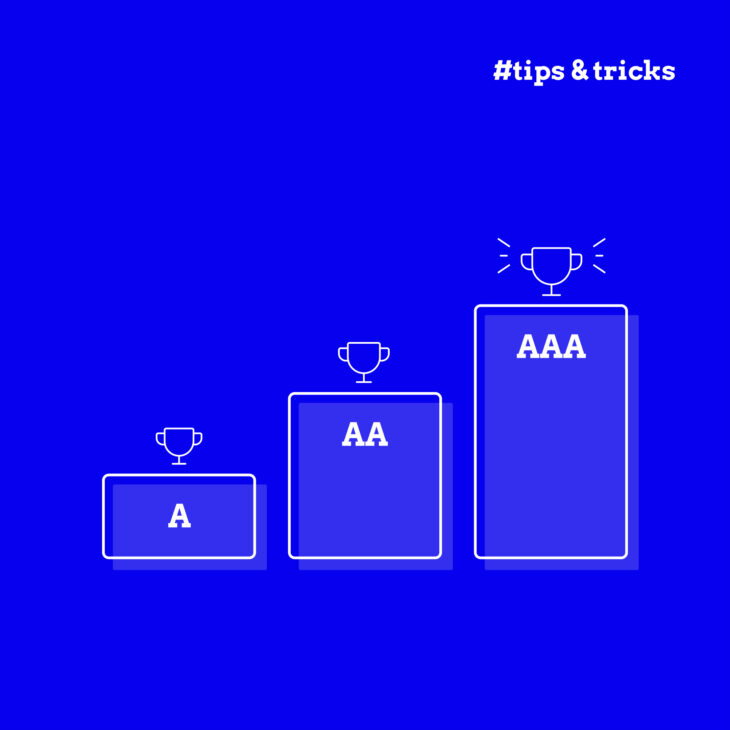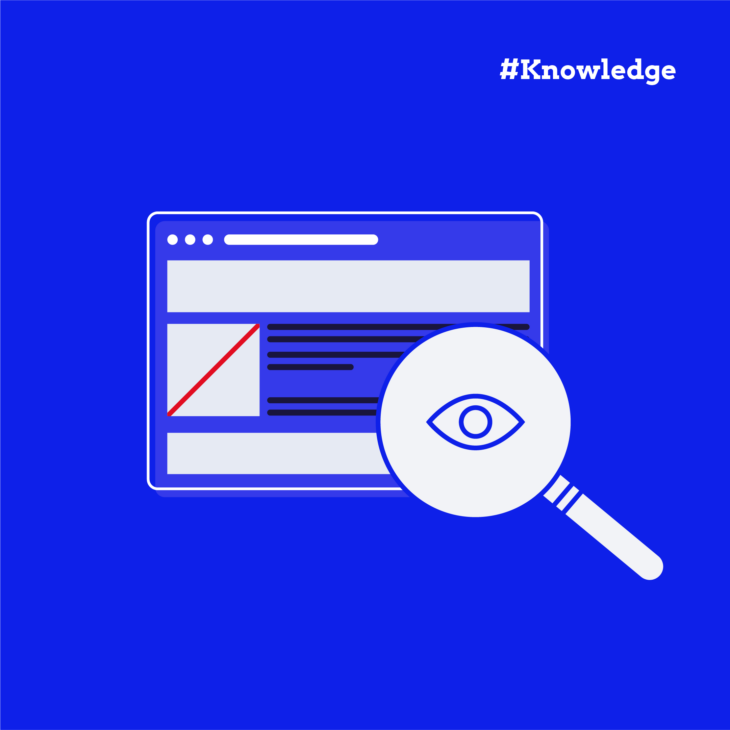Amber Qualm is an Accessibility Consultant working at Level Level. With over ten years of experience in digital product design, she combines her knowledge of user experience and accessibility to help companies, designers and developers create digital products that are accessible for all users.
The Web Content Accessibility Guidelines (WCAG) were created by the World Wide Web Consortium (W3C) to make sure websites are easy for everyone to use, including those with disabilities.
The WCAG covers a broad spectrum of potential accessibility concerns, like adding text descriptions to pictures and making sure people can use a website using only a keyboard. There are four main principles to think about to make sure a website works for everyone, and they follow the acronym POUR:
- Perceivability.
- Operable.
- Understandable.
- Robust.
But why does this matter? Following the WCAG makes websites open and inclusive for everyone, no matter their abilities. This guide will help you understand the conformance levels of the WCAG and make your website an accessible place for everyone.
What do WCAG levels A, AA, and AAA actually mean?
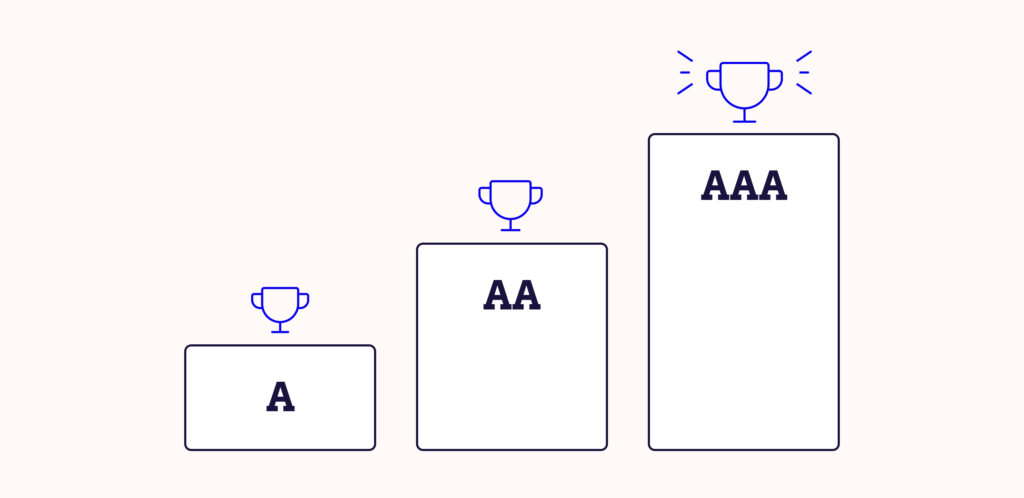
The WCAG has established three conformance levels: A, AA, and AAA. These ensure varying degrees of web accessibility and cater to diverse user needs, providing a framework for creating an inclusive online experience.
⚠️ The following guide provides examples of the kinds of standards included in each level of the WCAG. To fully understand all the standards in the WCAG, please read the complete guideline documentation.
Quick level comparison
| Feature | Level A | Level AA | Level AAA |
|---|---|---|---|
| Who’s it for? | Everyone starting out | Most businesses and organisations | Companies with high accessibility commitments |
| Legal requirement? | Basic compliance in some regions | Required by most accessibility laws | Rarely legally mandated |
| Colour contrast | Don’t rely on colour alone | 4.5:1 ratio for normal text | 7:1 ratio for normal text |
| Text size | Basic readability | Must resize to 200% without breaking | Enhanced text customisation |
| Keyboard navigation | Must work with keyboard | Enhanced keyboard support | Advanced keyboard shortcuts |
| Time limits | Basic timeout warnings | Adjustable time limits | No time limits (where possible) |
| Implementation effort | Low – quick wins | Moderate – balanced approach | High – significant resources needed |
| User impact | Covers basic accessibility barriers | Removes most common barriers | Removes virtually all barriers |
| Recommended for | Getting started, small sites | Business websites, eCommerce | Government sites, healthcare, education |
What does Level A cover? (The basics)
Level A provides fundamental accessibility measures with minimal impact on website design and structure. Achieving Level A shows a commitment to ensuring basic inclusivity for all users.
There are criteria organizers should adhere to in order to achieve Level A standards, including things like:
- Text alternatives for non-text content: All non-text content must have a text alternative that serves the same purpose, except in specific circumstances where it’s not achievable.
- Non-reliance on colour alone: Colour cannot be the sole visual means to convey information, prompt a response, indicate an action, or distinguish visual elements.
- Keyboard operability: Web content needs to be usable with a keyboard so that all users can navigate through it easily.
Level A conformance should be considered an entry point for any site owners looking to make their websites more accessible. It means websites are considering basic accessibility principles for all of their users.
💡 Level A in action: Sarah runs a local bakery website. She adds alt text to her cake photos and makes sure people can navigate using just their keyboard. It’s a good start that helps screen reader users understand her content.
What does Level AA include? (The sweet spot)
Accessibility experts widely recommend Level AA conformance for its improved accessibility in different situations. Although not legally required, aiming for AA conformance aligns with many global digital accessibility laws. Some of the requirements for Level AA conformance are:
- Contrast ratio for text and images of text: Text and images of text must have a contrast ratio of at least 4.5:1, ensuring readability for users with visual impairments, except under specific circumstances.
- Text resizability: Text must be resizable up to 200 percent without loss of content or functionality, enabling users to adjust text size for better readability.
- Dismissible, hoverable, and persistent elements: Elements triggered by pointer hover or keyboard focus, such as tooltips or navigation menus, must be dismissible, hoverable, and persistent to accommodate users who may need more time to interact with content.
Level AA conformance signifies a commitment to extending accessibility, ensuring that websites are designed to be more accommodating across various user needs and preferences. This is the minimum level website owners should be aiming for if they want to comply with web accessibility legislation.
💡 Level AA in action: TechCorp’s website has proper colour contrast, clear error messages on forms, and works perfectly when text is zoomed to 200%. Their customer support reports fewer accessibility complaints, and more users complete their online purchases.
What does Level AAA require? (The gold standard)
The highest level of accessibility, Level AAA, demonstrates a strong commitment to accessibility. However, it may not be feasible for all types of content due to practical limitations.
To attain AAA conformance, websites must meet the success criteria for all A, AA, and AAA standards. Here are examples of standards required for WCAG Level AAA conformance:
- Contrast ratio: Text and images of text should maintain a contrast ratio of at least 7:1, with specific exemptions.
- Images of text: Images of text should be reserved for pure decoration or when a particular presentation is vital to conveying information.
- Timing: Timing should not be an essential component of the content, excluding non-interactive synchronized media and real-time events.
While AAA conformance is not a mandatory requirement, aiming for it shows a commitment to providing the most inclusive digital experience possible.
💡 Level AAA in action: The NHS website provides sign language videos, enhanced contrast, and detailed audio descriptions. They’ve removed all time limits on forms so users can take as long as they need – because healthcare information shouldn’t be rushed.
Which level should my website meet?
When creating a website with accessibility in mind, prioritize conforming to as many WCAG guidelines as possible. However, achieving a specific standard doesn’t mean the work is done. Continuous improvement and dedication to accessibility is important.
While striving for the highest level (AAA) is commendable, practical constraints may limit its applicability to all content. Level AA is often a practical and legally required benchmark, offering a good balance between accessibility and achievability, and many sites are mandated to meet this level.
Remember: There is always room for improvement. It is an ongoing commitment to accessibility that truly makes a website user-friendly for all. Aim high, continually improve, and find a balance for more inclusivity.
Take the next steps to comprehensive web accessibility
Understanding WCAG standards is important when ensuring maximum website accessibility. While comprehending these standards is an essential first step, putting them into action can be difficult.
Thankfully, The A11y Collective offers a range of expert courses catering to site owners, designers, and developers, which can give you in-depth insights into accessible web design. Whether new to accessibility or trying to enhance your existing knowledge, these courses offer valuable insights and practical skills.
You can make the internet a more inclusive space for everyone. Take the next steps toward an inclusive website by enrolling in your first course with The A11y Collective today!