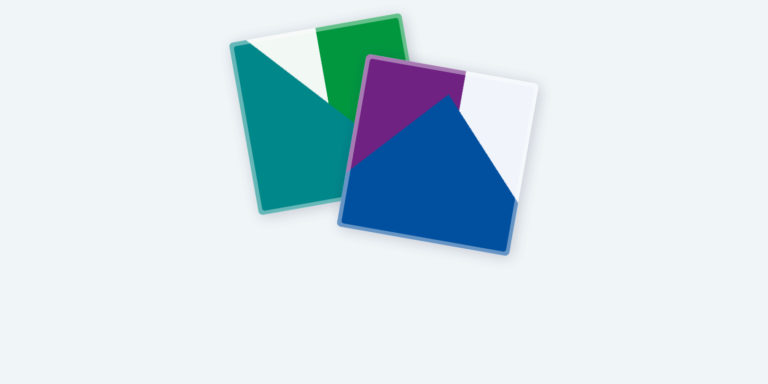As writers, we have a responsibility to craft text that is clear and comprehensible to all, so we can guarantee that individuals who are blind, deaf, or use keyboards for navigation can fully engage with our message.
This course teaches you how different people read web content and the challenges they face. You’ll learn practical techniques to overcome these barriers as a content writer, with a special focus on proper structure and semantics. We’ll cover writing in plain language, creating meaningful headings, crafting descriptive link text, and adding proper alternative text for images.
The course includes hands-on exercises and assignments so you can apply your new skills immediately. You’ll practise creating content that works with screen readers, supports keyboard navigation, and helps people with cognitive impairments.
Ready to make your content accessible to all? Enroll today.
Why do you need to write accessible content?
Creating accessible content is about making sure everyone can use and understand your website, regardless of their abilities. When your content isn’t accessible, you’re effectively shutting the door on millions of potential visitors.
According to WebAIM’s 2024 findings, 95.9% of website homepages fail basic accessibility checks. This means people who use screen readers, keyboard navigation, or other assistive technologies often struggle to access information that others take for granted.
Think about:
- People who are blind and rely on well-structured content and proper headings to navigate.
- People with cognitive disabilities need clear, simple language and logical organisation.
- People who are deaf and need text alternatives for audio content.
- People with motor impairments who navigate using keyboards or voice commands instead of a mouse.
Beyond helping users, accessible content brings practical benefits. It improves your SEO, protects you from legal issues under laws like the ADA, and opens your site to a wider audience. The global market of people with disabilities represents $18 trillion in spending power, according to the 2024 Global Economics of Disability Report.
Most importantly, accessible content simply provides a better experience for everyone.
Who is it for?
This course is designed for content creators, marketers, and web content managers who want to make their work accessible to everyone. You only need a basic understanding of writing for an audience to get started. The course is platform-independent, so anyone can join, regardless of the tools you use.
No previous knowledge of web accessibility is required, though we recommend our basic accessibility course first for a broader understanding of the principles.
This course is particularly valuable for:
- Content creators – Learn how to structure your articles, blog posts, and documents so they work well with screen readers and other assistive technologies.
- Marketers – Discover how to craft campaigns and messages that reach the entire potential audience, not just those without disabilities.
- Web developers – Understand how content structure impacts accessibility even with perfect code.
- Government employees – Create public-facing content that meets legal accessibility requirements and serves all citizens.
- Educators – Develop learning materials that all students can access and understand.
- Non-profit staff – Ensure your message and mission reach everyone, including people with disabilities.
For accessibility specialists: This course helps you review web projects more effectively and have productive conversations with clients about content issues. Completing this course grants you 2 Continuing Accessibility Education Credits (CAECs) for maintaining your IAAP certification.
Teamwork makes the dream work
Accessibility succeeds when everyone works together, so help all your team members and stakeholders understand why it matters. We offer specialised courses for each role in your organisation:
- For business development: Web accessibility, the business case.
- For designers: Accessible design, the basics.
- For developers: Accessible code and Advanced Accessible Components.