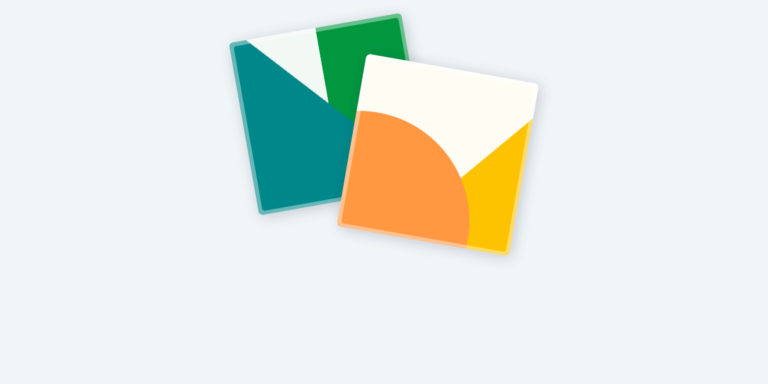Attention, front-end developers! It’s 2025, and there are no more excuses not to build websites that are accessible to everyone. Thankfully, creating a digital experience that treats all visitors with equal respect is easier than you think – you just need the right guidance!
As developers, our primary goal is to ensure that everyone can experience the websites we build as intended, and that also includes people with disabilities. If you’re not sure what that entails, this course is for you.
Besides being the responsible thing to do, having an accessible website is also a legal requirement for businesses according to laws like the European Accessibility Act (EAA) and the Americans with Disabilities Act (ADA). This course can help you comply with these requirements and understand why they exist.
Here, you’ll learn how to build accessible front-end components, such as a navigation menu, a slider, or an accordion. Along the way, we want to show you that accessible web development can be fun and a real creative challenge!
All the discussed components have been audited and thoroughly tested by two accessibility experts, so you can rest assured that we follow WCAG guidelines and best practices.
We are ready to share our knowledge with you! Enrol now and become a real accessibility hero!
Why do you need to learn accessible code?
Imagine Kara, who relies on keyboard navigation due to her motor disability, trying to purchase a train ticket online. She gets trapped in a drop-down menu that works only with mouse hovering, leaving her unable to complete her journey planning.
Or Marcus, who uses a screen reader because of his visual impairment, attempting to book a medical appointment. The calendar widget lacks proper ARIA attributes, making it impossible for him to select a date – a task most people complete in seconds.
These aren’t edge cases – they represent millions of people who rely on assistive technologies to navigate the web. When you build accessible components, you’re enabling people to:
- Shop for essentials independently.
- Access healthcare services.
- Apply for jobs without barriers.
- Connect with family and friends.
Learning accessible code means creating websites that work for everyone. It transforms frustrating dead-ends into natural experiences for people with disabilities who deserve equal access to digital services that most take for granted.
Who is it for?
This advanced course is designed for front-end developers who already understand HTML, JavaScript, and CSS fundamentals. We won’t cover accessibility basics but instead focus on building complex, accessible UI components with modern development techniques.
Ideal participants include:
- Developers building interactive web applications.
- Front-end specialists wanting to enhance their ARIA implementation skills.
- UI component creators who need to meet accessibility guidelines.
- Tech leads looking to implement accessible design systems.
If you need an introduction to web accessibility first, check out our Web accessibility, the basics course, or the accessible code course for intermediate-level developers.
Teamwork makes the dream work
Accessibility is a team effort, so make sure all stakeholders and team members know about accessibility and why it is important. We have got a wide range of courses for everyone on the team:
- For businesses development: Web accessibility, the business case.
- For designers: Accessible design, the basics.
- For content creators: Writing accessible content for the web.