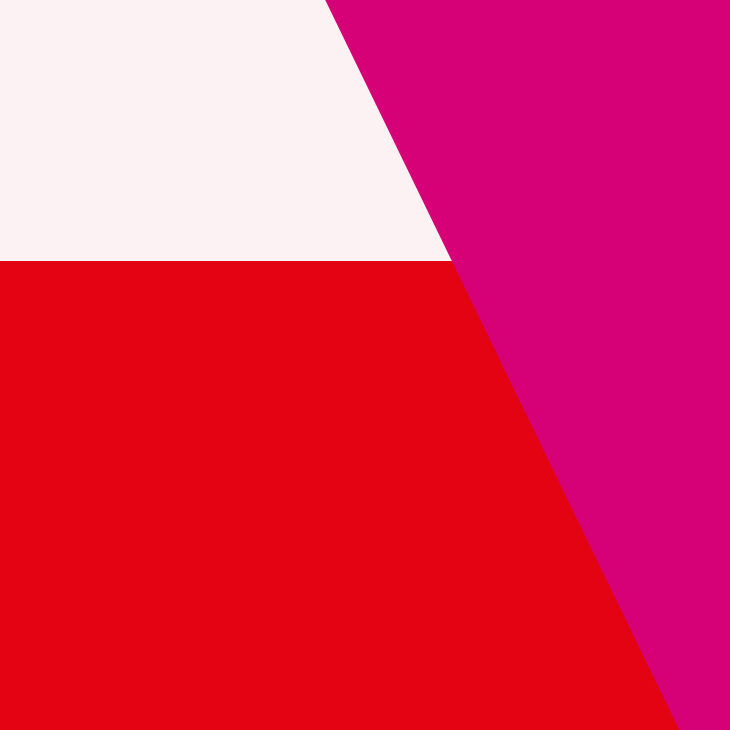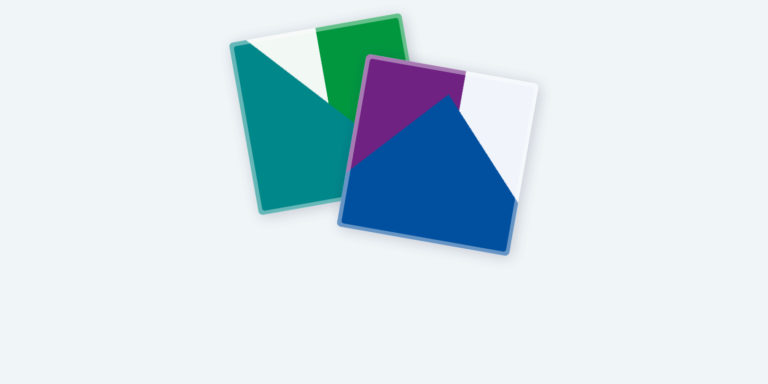As a designer, it’s part of your job to deliver clear and inclusive online experiences. And while it’s exciting to create visually impressive designs, it’s important to remember that not everyone interacts with your website in the same way.
Some users rely on screen readers to navigate content, while others may find moving animations distracting or even disorienting. And did you know that colour blindness affects 1 in 12 men and 1 in 200 women, which means that many people can’t even see the beautiful colours you’ve selected?
This course equips you with practical strategies to ensure your designs are accessible to everyone. You’ll dive into topics such as:
- Choosing colour and typography that enhance readability for users with visual impairments.
- Designing smooth navigation and intuitive layouts that are accessible with screen readers and keyboards.
- Creating accessible forms, animations, and modals that don’t overwhelm or disorient users.
- Structuring elements in a logical, user-friendly order to help screen readers and search engines understand the content.
By the end, you’ll not only understand the importance of accessibility but also have the tools to make your designs genuinely inclusive and effective.
Ready to elevate your skills? This course is for you!
Why do you need to learn accessible design?
Accessible design is essential because people interact with websites in vastly different ways. Disabilities like vision impairment, hearing loss, motor difficulties, or cognitive challenges can all affect how users experience digital content. Without considering these needs, a website can unintentionally exclude millions of users.
For example, poorly chosen colour contrasts can make text unreadable for someone with low vision or colour blindness. Overly complex navigation might leave users with cognitive disabilities feeling frustrated or lost. Missing keyboard support can completely prevent people with motor impairments from accessing key features. Even autoplaying videos can overwhelm users with sensory sensitivities, making it hard for them to stay on the site.
This course will help you understand how design decisions impact real-world users and teach you to create websites that are inclusive for everyone.
Who is it for?
For web designers:
If you’re a designer with a basic understanding of creating websites, this course will help you take your skills to the next level. It’s platform or software-independent, so you can apply the principles to any project. While no prior knowledge of accessibility is required, we recommend starting with our “Web accessibility, the basics” course for a broader foundation.
For accessibility specialists:
Whether you’re auditing websites or advising clients, this course equips you with the knowledge to identify and address accessibility issues. Plus, you’ll earn 2.5 Continuing Accessibility Education Credits (CAECs) towards your IAAP certification.
For developers:
Developers often bridge the gap between design and functionality. This course will help you understand the design principles behind accessible websites, so you can implement them effectively during development.
For product owners:
If you manage digital products, learning accessible design ensures you can oversee projects that meet legal requirements and provide a better user experience for everyone.