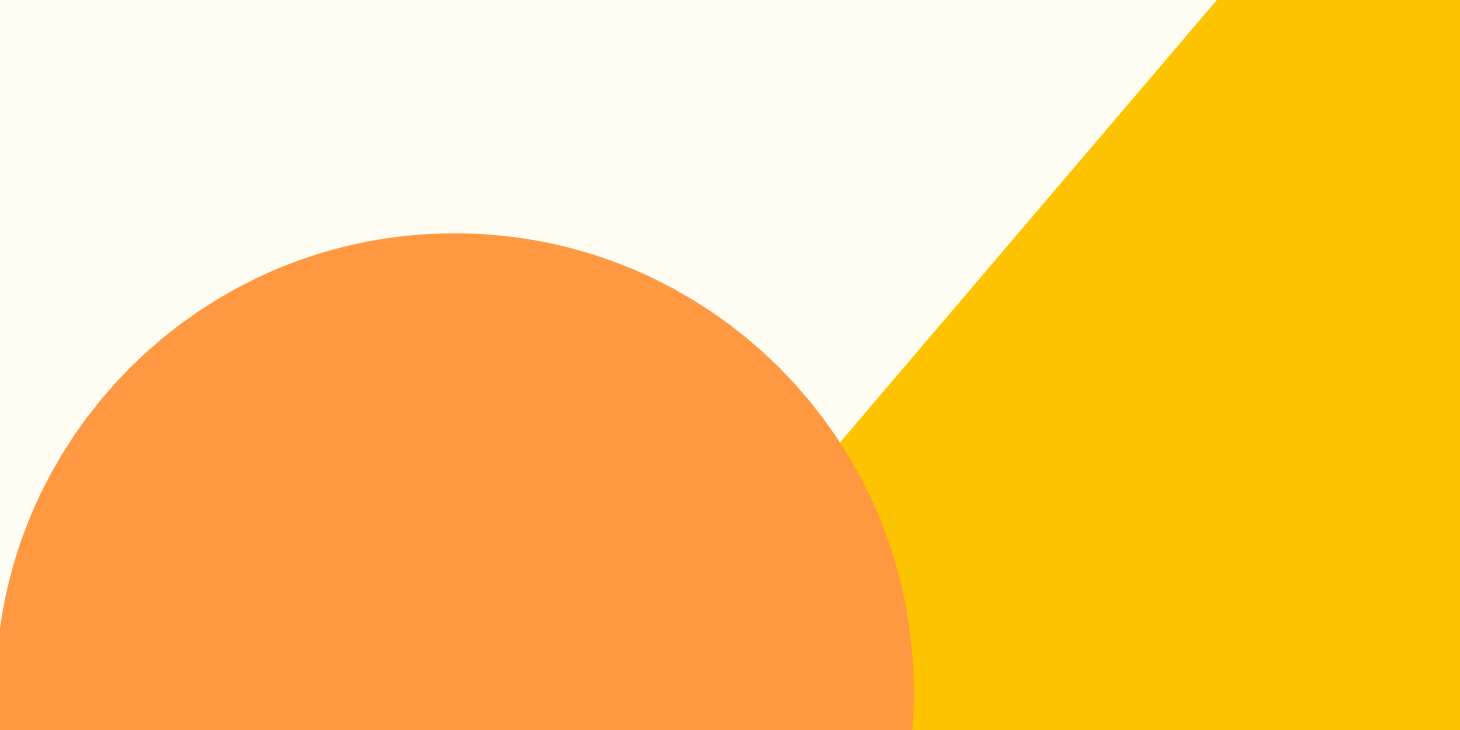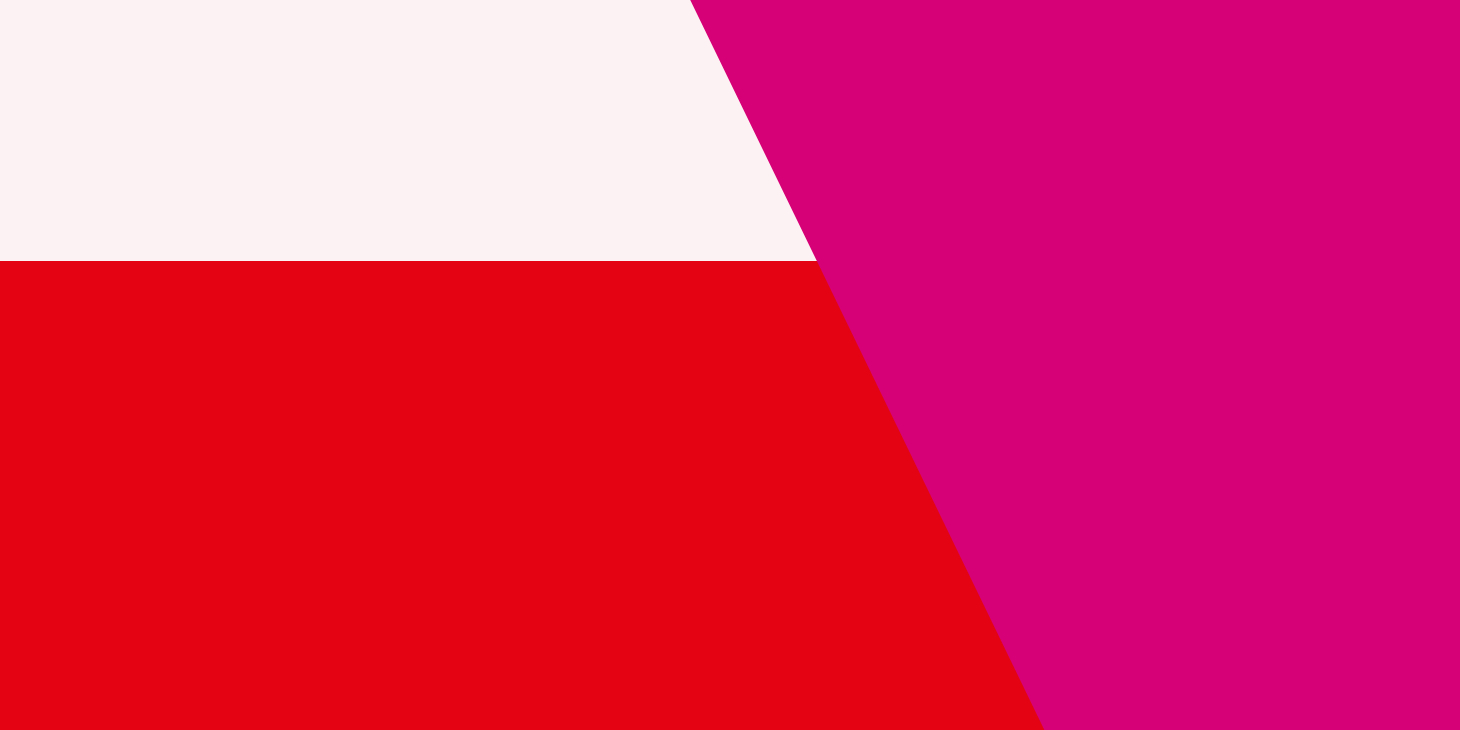-
Michael Veiga gave 5 out of 5 stars
I learned a lot about website accessibility and what I can do make website accessible.
-
Alexandra Teresi Horvath gave 5 out of 5 stars
I really enjoyed the course. The content was clear and accessible to everyone.
-
Sylwia Bakowska gave 3 out of 5 stars
This web accessiblity course is a good starting point for the newbies in this topic. The course is well structured and covers all the major topics in this area. However, I wish this course to be more up to date with the tools that are avaliable on the market for accessiblity. It was very valuable to see the interviews with users with impariments and their user experience which was very eye-openning. It would be great, if a 30 minute consultation time with the accessiblity expert was avaliable as a bonus in a scheduled call for those who take a course in particular month.
-
SHHADE SALMAN gave 5 out of 5 stars
"Web Accessibility, the Basics" is a clear and well-structured introduction to accessibility principles. It effectively explains the importance of inclusive design and provides solid examples of best practices like keyboard navigation, headings, and color contrast. The course is beginner-friendly and engaging, though adding more hands-on exercises or developer-level content would make it even stronger. Overall, a great foundation for anyone starting their accessibility journey.
-
Isabella Massardo gave 5 out of 5 stars
Excellent primer for those who, like me, are getting started on the path to accessibility. I will definitely recommend it.
The pace of the course is perfect and there are many extra materials to dive deeper into each topic.
-
Victor Santillan gave 5 out of 5 stars
Great course!
The content is well-structured and presented in a way that helps you understand the importance of accessibility as part of everyday life, not just something that applies to the web. It also shows how accessible digital experiences benefit everyone.
I really appreciated the featured interviews, along with the participants who shared personal insights into how accessibility, or the lack of it, impacts their daily lives.
Being clear on this foundation is important for understanding and evaluating how accessible the things we build online really are. It’s a reminder that we should build for people, not for a test score.
-
Elisa Luisi gave 5 out of 5 stars
An interesting and unstructured course, useful for providing the basics with a broad range of information for various roles involved in web accessibility.
-
Ammar Sadeq gave 5 out of 5 stars
A really good course for Beginners to understand accessibility in a wholistic sense in a summarized version. As someone who has worked as an accessibility tester in the past, this course has given me basic solid foundation on concepts like tools, ALT-txt, ARIA, Tabindex, SPA, HTML5, WCAG and few other concepts. It helped me to visualize and think about accessibility as not just a compliance requirement but something that can improve user experience for everyone. Lastly, with this knowledge I know I am not just limited to using tools, Assistive technology and keyboard but can think about Accessibly from an Analyst point of view and not just limited to a tester. Even the external links has immense wealth of information (which we won't be able to comprehend everything) but even just skimming through that information has broaden my understanding of accessibility. This course has helped me to apply accessibility in general to applications and websites and not just do the testing. I thank Rian Rietveld for this valuable beginner's basic course.
-
Mike Moore gave 5 out of 5 stars
This course really helped to solidify and validate my understanding of the basics of web accessibility.
-
Martyna Szeligowska gave 5 out of 5 stars
The course gave very valuable insights on the topic. Lots of examples, interviews, links to additional materials gave great overview on it. Thank you!
-
Daria Popenko gave 5 out of 5 stars
I like this course very much because it is consistent and story telling is very smooth. And thank you for examples and useful materials - I found it very valuable:)
Thank you!
-
Jamie Scott gave 5 out of 5 stars
A great course, simplified and yet not dumbed down. I have been working with accessibility for a long time and wanted to make sure my skillset was up to date, this is the perfect course for that.
-
Dorothy Lei gave 5 out of 5 stars
This is a thoughtfully designed and well-structured course packed with relevant, insightful content. It provides a solid foundation for understanding key issues, tools, and solutions across different roles—whether you're a designer, developer, or project manager. The material not only offers theoretical knowledge but also encourages practical application. I like seeing different business use cases and accessibility tools for developing, checking and testing.
-
Margarida Ornelas gave 5 out of 5 stars
Well-structured course with lots of interesting information available. It requires time to put into practice and the fact that there are various quizzes makes you realise if you have understood what has been explained.
-
Krystyna Smyrnova gave 5 out of 5 stars
The course gives a great overview and the context of basic issues, tools and solutions. It also gives nice organisational perspective and empowers diverse roles and teams (project managers, designers, developers etc) - it gives the sense that you can start a change from multiple sides, but together is of course better.
-
Kateryna Saprunova gave 5 out of 5 stars
This course covers the essentials for Accessibility for web projects, provides different kinds of tooling, and links to the authorized guidelines. The price makes it affordable not only for organizations but also for individuals!
-
Assen Tzekin gave 5 out of 5 stars
The course is well structured and information is easy to understand. Good combination of theory and practical examples.
-
Fanny Maras gave 5 out of 5 stars
I really enjoyed the course, it was full of infornation and tools for me to improve my work in accessability and I am looking forward to go trough more of a11y collectives courses.
-
Nieves Ortega Fernandez gave 5 out of 5 stars
I think this course is very good as general introduction to a11y and something that almost anyone in a company could take, since it is not oriented specifically to any certain role. It has many good points, I would definitely recommend this course!
-
Yevgeniia Galushchak gave 5 out of 5 stars
I really liked this course! It helped me understand how to make websites easier for everyone to use. The lessons were clear, and the tips were easy to follow. I especially liked the real stories and checklists. I learned a lot and will use it in my design work. Thank you for this great course!
-
Rita Duarte gave 5 out of 5 stars
It's an excellent introduction to web accessibility. Although it's mostly aimed at developers, it's suitable for all professions. For example, I work in UX research operations.
-
Walter Ravenhorst gave 5 out of 5 stars
Very complete overview of all aspects of Accessibility; from the why to the how, so you can explain, test & fix/improve the accessibility of your website. I enjoyed the nice rhythm of the course, and the relaxed explanation from Rian. If you want to bootstrap your knowledge of this topic, look no further, this is it!
-
Bob Massarczyk gave 5 out of 5 stars
I really enjoyed the course. The introductory topics were helpful, and I loved the quizzes. The breadth of content was good, and the interviews added great insights. Overall, a solid learning experience that I'm glad I took.
-
Moazzam Ali Afzal gave 5 out of 5 stars
An insightful course to learn the basics. This helps to set a foundation for an accessible business model.
-
Emerson Cedeño gave 5 out of 5 stars
Web accessibility should be consider these days a must topic in web development, at the same level of responsive design (to say the least), nobody ask "would you like your web also to be responsive?", this course give you the basics to understand the topic and why it's important (if the doubts), from here you are going to have what's necessary to keep going in the subject and become an expert.
-
Stela Cvijanović gave 5 out of 5 stars
I really liked this course! It goes over all the basics - legal stuff, tools, WCAG, A11y in general. I loved the interviews and a lot of links for learning more on every chapter. Definitely recommend it when you're starting your accessibility journey
-
Ismail Ismail gave 5 out of 5 stars
The best course and content.
-
Rowan Pierce gave 4 out of 5 stars
This is a very informative and enjoyable course; I've learned a lot and would recommend it to anyone who wants an overview of the different aspects of web accessibility.
I'm giving it four stars rather than five because I would have found it much easier if the video and text materials had contained the same information, rather than sometimes being slightly different. I either had to separately read the text and watch the video to pick up on a few small differences (spending extra time in the process), or play the video while reading the text and also making notes (lots of multitasking!).
I also would have liked to know more about the considerations that go into planning, structuring and carrying out an accessibility review.
-
Oliverio Cruz Diaz gave 5 out of 5 stars
This course provided invaluable insights into the critical importance of accessibility. It is an essential component of any successful product development process and should be a core competency for all involved.
After mastering the basics of web accessibility, I delved deeper into the subject through advanced courses. I have successfully applied these learnings to ongoing projects and am eager to incorporate accessibility standards into a new project I am initiating.
-
Vince Mendella gave 5 out of 5 stars
Very informative and learned a lot. Have other courses with A11Y Collective and looking forward to deep diving into accessibility. I would suggest this course to anyone who wants to get into accessibility.
-
Vince Mendella gave 5 out of 5 stars
I found the course very good and informative. I have enjoyed and learned a lot so far. This is just making me want to learn more and make it so my websites are more usable for everyone.
-
Teresa Sánchez Fraile gave 5 out of 5 stars
This course is great to understand what accessibility is, its so well explained and structured. I will now start the ARIA course.