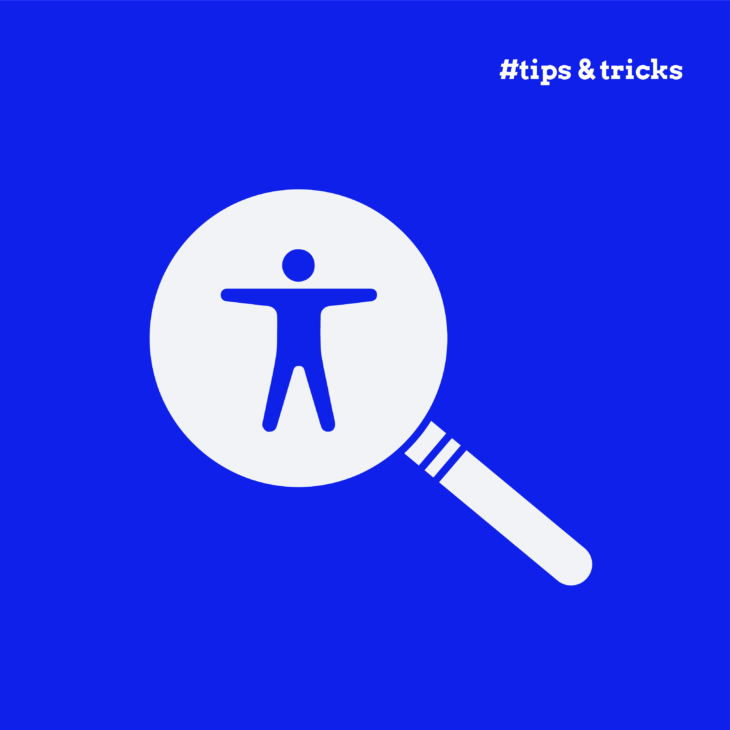And you click away the website, never to come back. This sounds familiar, right? The situation above is very common and is a good example of poor web accessibility. But what exactly is web accessibility? Attracting an audience is one thing, but providing them with the best possible experience is a different kettle of fish!
What is web accessibility?
Web accessibility is about making websites and online services easily accessible to the widest possible audience. An easily accessible website can therefore also be used by people with a disability.
How do we get information from a webpage?
To understand which aspects are important for accessible websites, it is essential to know which senses we use to gather information from a webpage.
There are three of them:
- Sight – to see e.g. images, text and video. ?
- Hearing – to hear e.g. spoken text, music and other sounds. ?
- Touch – to feel e.g. dots, bars and vibrations. ?
Sometimes one of these senses is missing. Luckily, the other senses can help to carry out a task. For example, someone who is (partially) blind can use a screen reader to hear the text aloud or a braille display to read the text. Someone who is (partially) deaf on the other hand can still read texts and descriptive images, but might not be able to hear spoken word in a video.
In order to ensure everyone can use your website, you must provide them with the necessary means to do so. And you know that visual, hearing, but also motor impairments exist in all kinds of variations and degrees? We will explain more about that in our next blog.
How to make your website more accessible
You can make a website more accessible by, for example, making sure that:
- you use a good colour contrast in the colours you use for texts;
- the source code complies with international guidelines so that screen readers and braille displays can also ‘read’ the content properly;
- you give a clear description to images and links;
- that you make texts easy to read by not making your sentences too long jammed with unnecessary words and without punctuation just like this one. That was hard to read!
Abiding by the above points makes sure that your website can be seen, heard and felt. As you see (or hear), web accessibility encompasses aspects of design, code and content. Makes sense, right?
Our first blog gave you a quick introduction to what web accessibility actually means. But why is web accessibility so important and for who? We will dive into this in our next blog!